Once you've deployed OpenCircle using Docker, follow these steps to set up your platform and get started.
Access the Admin Panel
- Navigate to your admin dashboard: http://localhost:4000 (or your configured
ADMIN_URL) - Create an Admin Account, Remember that register form is only shown once.
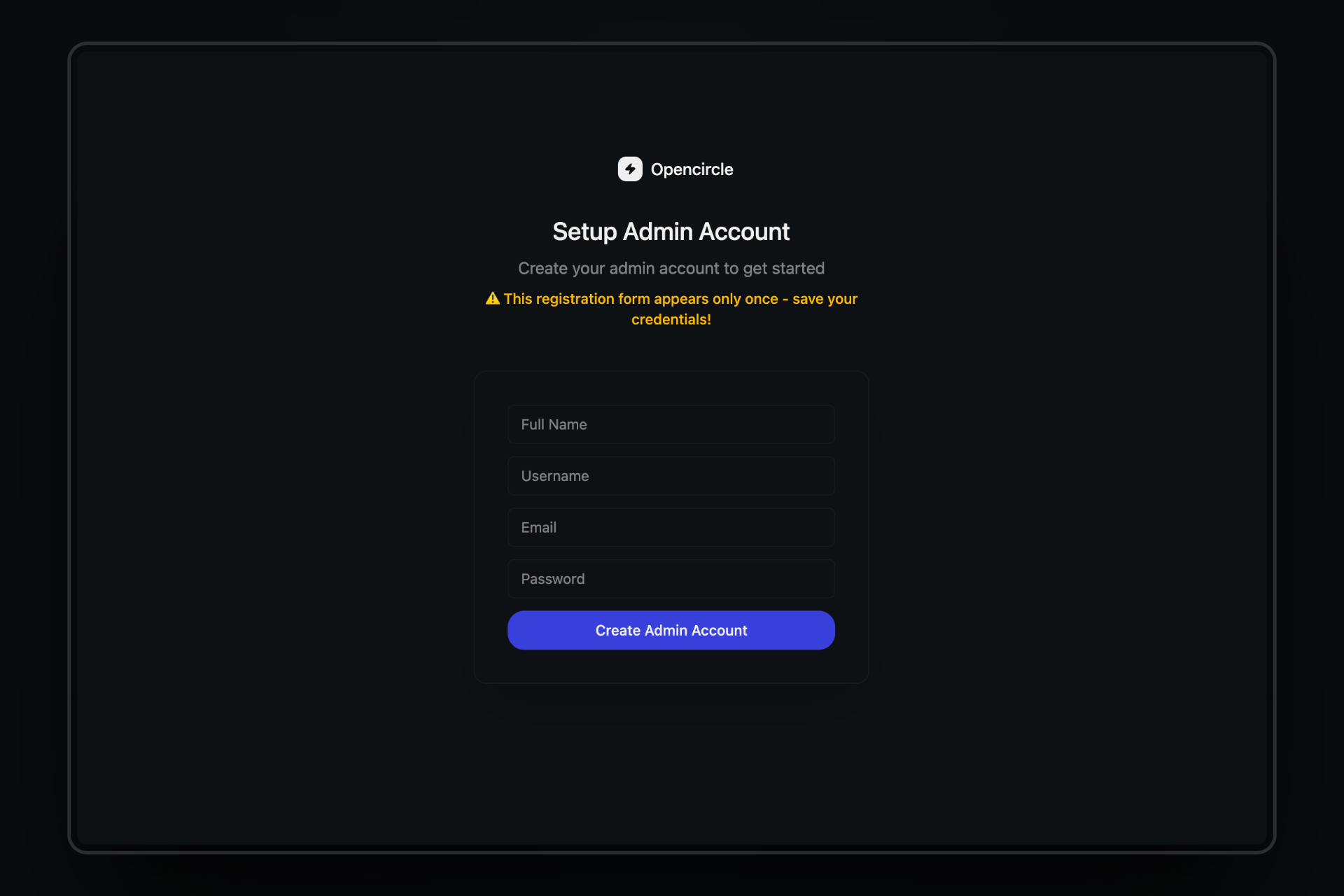
- After creating an admin account, you will need to log in to access the admin panel.
- Once logged in, you can manage your platform settings, create channels, and invite users.
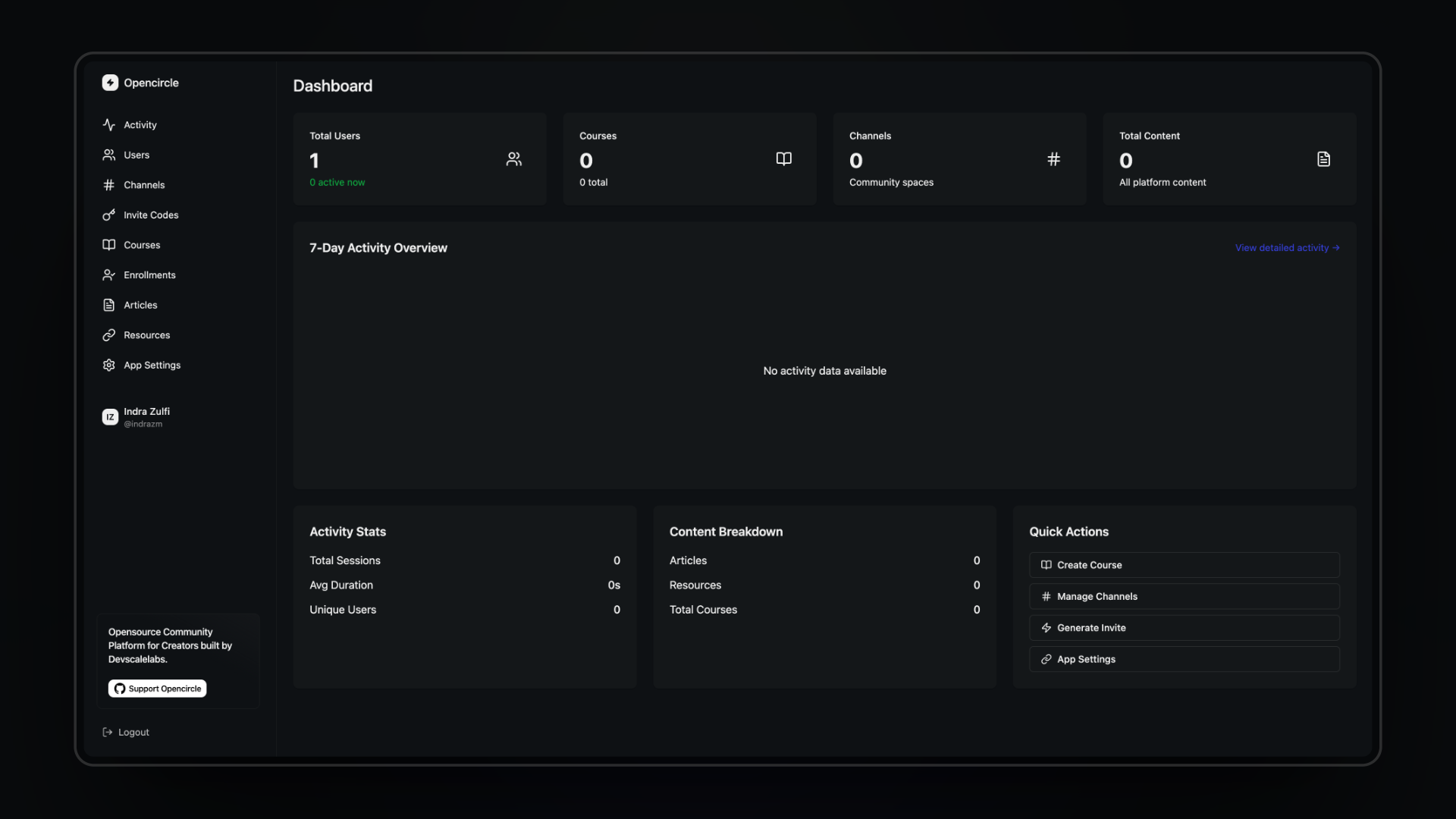
Create Your First Channel
Channels are the foundation of community interaction in OpenCircle. Follow these steps:
- Go to Channels
- Click Create Channel
- Fill in the channel details:
- Name: Give your channel a descriptive name (e.g., "General", "Announcements")
- Description: Add a brief description of the channel's purpose
- Emoji: Add a emoji that represents the channel's purpose
- Visibility: Choose between public or private
- Click Save to create the channel
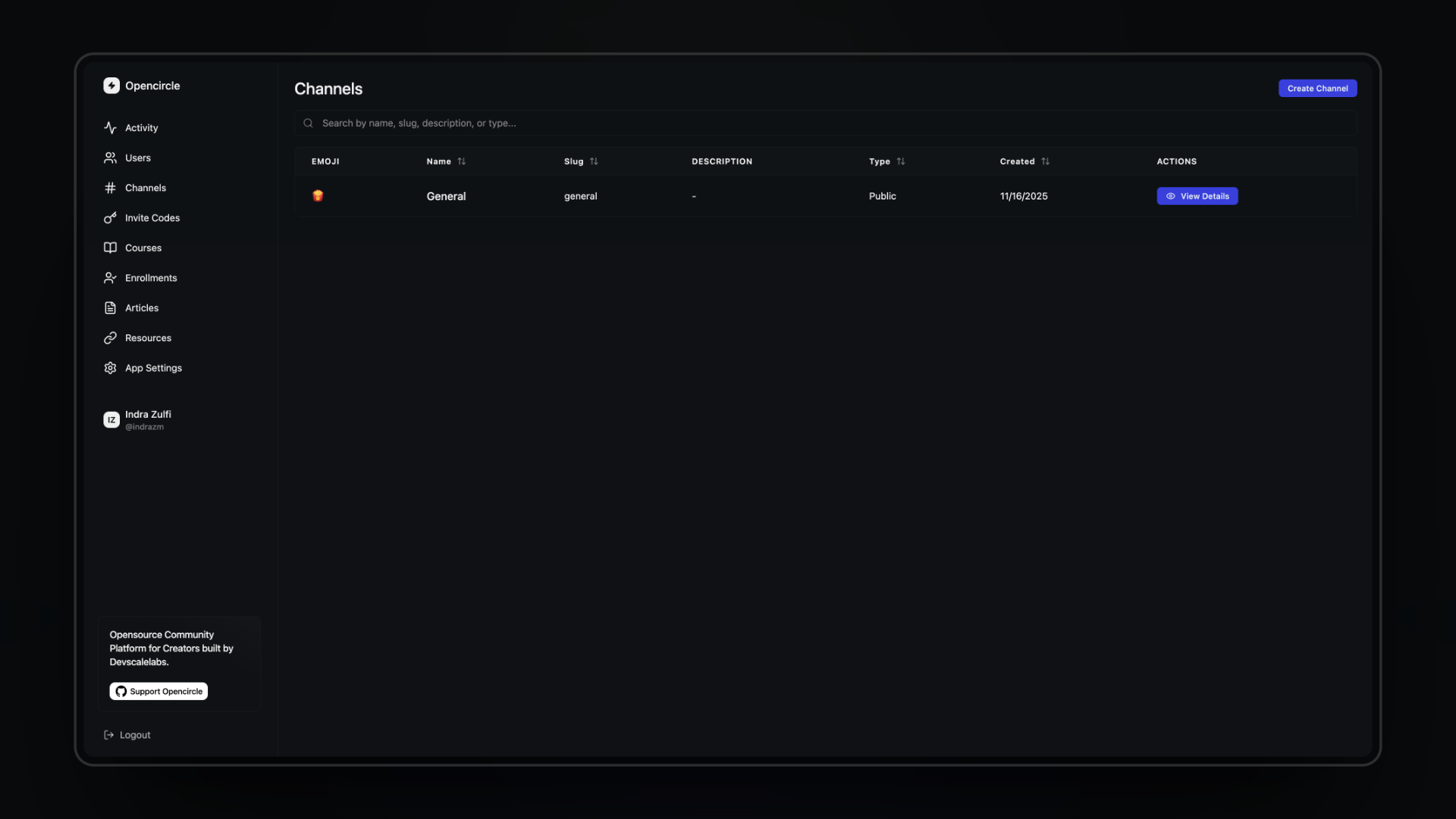
Configure Additional Channels (Optional)
Create additional channels for different purposes:
- General: For general discussions
- Announcements: For important updates
- Support: For user support queries
- Random: For off-topic conversations
Access the Platform
- Navigate to your platform: http://localhost:3000 (or your configured
PLATFORM_URL) - Users can now sign up or log in
- They'll see all public channels available to them
Next Steps
- Invite Users: Use invite codes to bring users into your community (found in Admin → Invite Codes)
- Create Content: Add courses, lessons, and articles through the Admin Dashboard
- Customize Settings: Configure app settings, and more in Admin → App Settings
Troubleshooting
Can't access admin panel?
- Verify all services are running:
docker compose ps - Check if port 4000 is accessible:
curl http://localhost:4000
Channels not appearing in platform?
- Ensure channels are set to public visibility
- Refresh the platform page and clear browser cache
- Check API connectivity: verify
VITE_API_URLin your.env
Users can't log in?
- Verify database is running and accessible
- Check authentication settings in Admin → Core Admin → Auth
- Review API logs:
docker compose logs api
Last modified on

